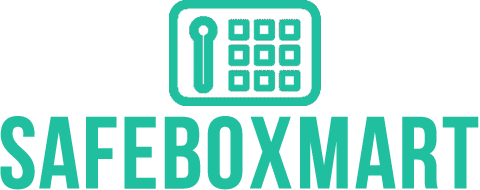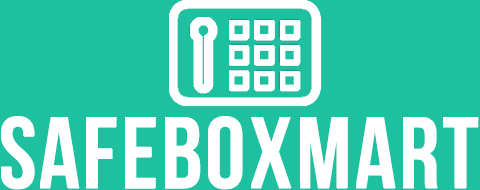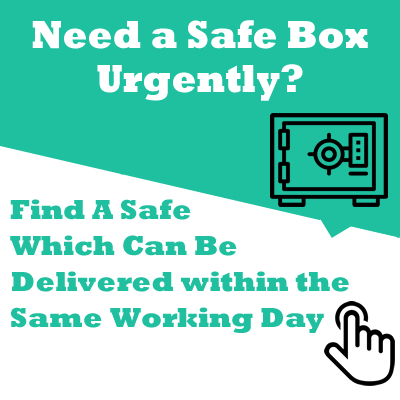Purchasing a safe box from us is as easy as ABC. Now you can even make payment via PayNow!
The below are the guides on how to make payment with PayNow (of course if you have the PayNow Service enabled in your internet banking):
1) Open the internet banking mobile app which you have registered PayNow with
2) Scan the 3D bar-code (image on this page). Alternatively, you can also enter our UEN number: 200914800K
3) Verify the company name: Wise Group Pte Ltd
4) Enter the amount to pay as stated on the invoice you have received
5) Click “Confirm / OK / Send Payment” etc to complete the payment